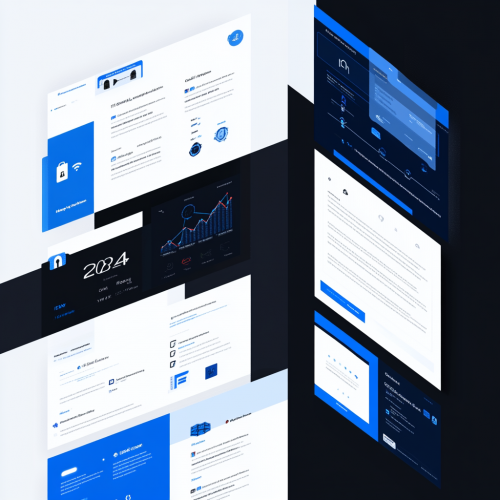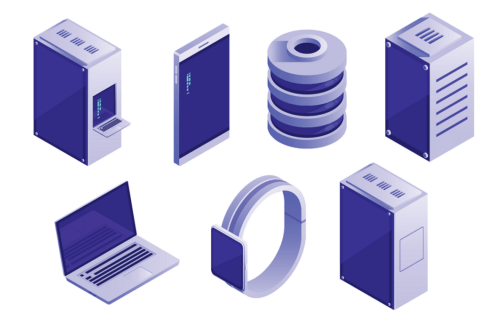In this article, ITGLOBAL.COM experts tell what VDI is, what the principle of this technology is, what its advantages are and what kind of business it is suitable for.
What is a VDI virtual workplace
VDI (Virtual Desktop Infrastructure) is a workplace virtualization technology. The operating system and software are not located on a specific PC, but on a virtual machine that is deployed on a physical server in the company’s local data center. After virtualized workplaces are created, both parties benefit: users and business.
An employee is not tied to his desktop computer and can connect via the Internet or a trusted network to a virtual desktop from any device without being tied to the company’s office. For example, if he or she is on a business trip or works remotely from another city or country.
The company stores all data centrally in data centers, not on the hard drives of employees’ PCs, so all files, documents and programs are reliably protected from leaks, disasters and accidents. Plus, companies save money on buying equipment and hiring technicians to maintain PCs.
How VDI works
The data center administrator creates a virtual workplace for the user with the necessary set of documents, files, programs, sets access rights and connects his virtual computer to the server via a mini-PC – “thin client”. It supports data transfer protocols, works with all operating systems, supports local networks and remote access.
The user connects to his virtual workplace using the Internet via special software or “thin client”. Once connected, he sees his familiar desktop with folders, documents and shortcuts stored on the VM and can work from any geolocation at any time.
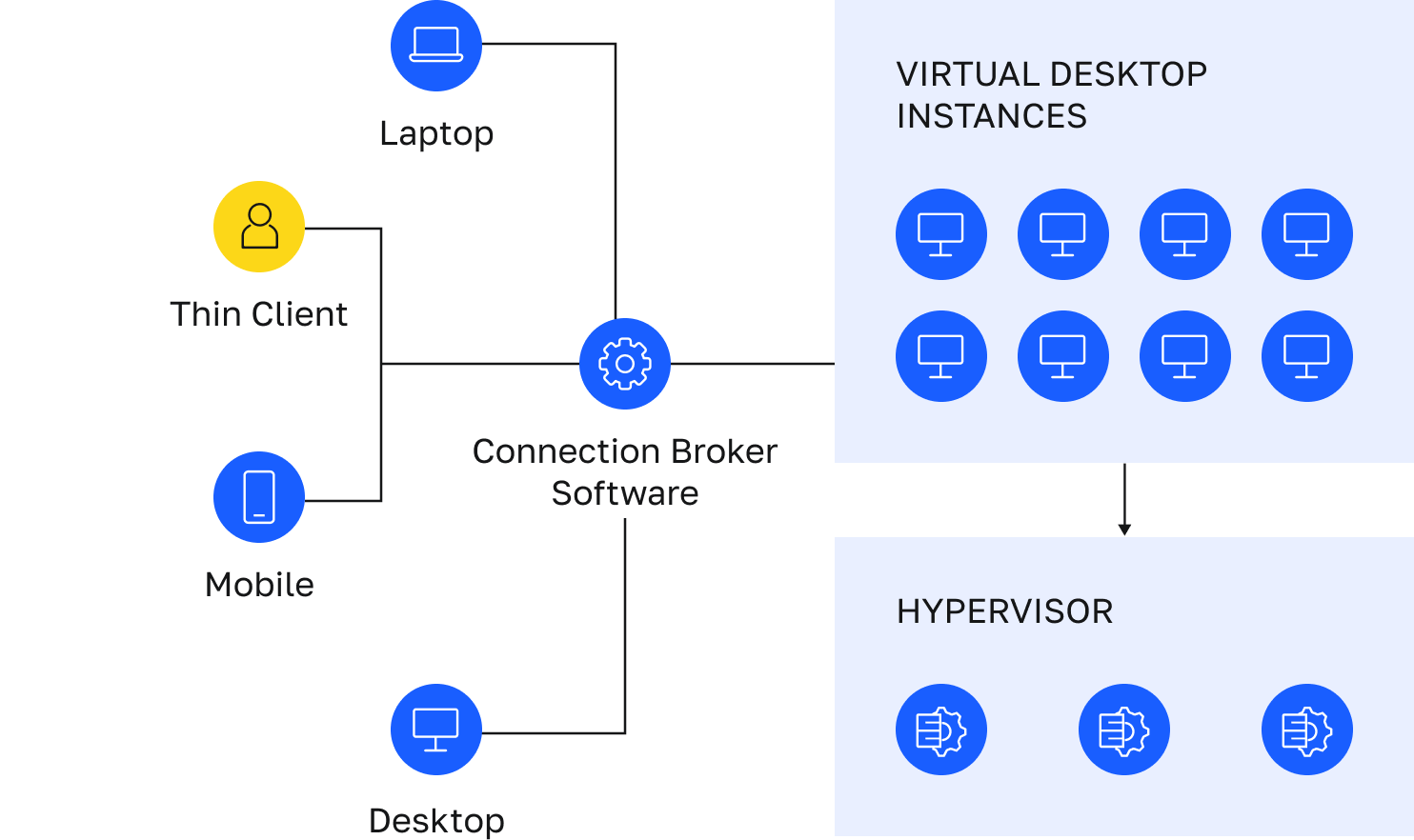
Virtual desktop architecture
The virtual workplace architecture consists of the following components:
- Hardware. Own servers located in the company’s data center or leased equipment in partner data centers of a cloud provider are suitable. ITGLOBAL.COM has sites in seven countries: two in Russia, one each in Kazakhstan, Belarus, USA, Netherlands, Canada;
- Virtualization platforms. For example, ITGLOBAL.COM uses a new edition of the vSphere platform – VMware vSphere Desktop – to deploy virtual desktops for its clients;
- Licenses for VDI, operating systems and software necessary for work: 1C, SAP, Autocad, Photoshop and so on;
- Client devices are “thin clients”.
Benefits of VDI
Scaling
Scaling using VDI (virtual desktop infrastructure) makes opening a new branch office much easier and faster. Two models can be used in this process.
The first is BYOD (Bring Your Own Device), where employees use their own devices to access virtual desktops, reducing hardware procurement costs and speeding up deployment.
The second is the enterprise Managed Devices model, where the organization has complete control over all devices and infrastructure, which provides high levels of security, centralized management and software unification. The benefits of VDI are especially noticeable when desktops are needed for short periods of time, such as temporary call center employees during a seasonal sale. IT staff can quickly create any number of desktops and then just as quickly remove them, making the scaling process as flexible and efficient as possible.
Safety
Data leaks are most often caused by human error. For example, a user may lose a laptop with important project information, connect to unsecured wi-fi or insert a virus-infected flash drive. With a virtual desktop, such risks are minimized because:
- data is stored on a server in a secure data center, not on employees’ PCs. If a computer is stolen, all documents are stored on the server;
- connection to the corporate network and resources can be configured via VPN;
- VDI administrator controls the processes that take place in virtual desktops. He can block the virtual desktop if he notices suspicious activity or prevent a file with malware from being downloaded.
Centralized management
Usually a whole team is involved in hardware and software administration. Specialists have to work with different applications, licenses, equipment of different models and years of manufacture. As a result, system administration takes a lot of time and effort. With Virtual Desktop Infrastructure it is easier to maintain the infrastructure due to:
- standardization of processes. All virtual desktops are standardized, as are the incidents that occur, so they are easier to resolve;
- scaling. Virtual desktops can be deployed already from ready-made templates, so the process takes only a few minutes;
- rare breakdowns of “thin clients” because they have no hard disk, no cooling and no moving parts;
- easy to update applications on the virtual machine. It is enough to update only the image, not the “hardware”;
- stable operation and performance on hardware of any PC model.
Economy
Prior to VDI (Virtual Desktop Infrastructure), businesses invested large sums of money in purchasing hardware, hiring specialists, repairing and upgrading systems. With virtual desktops, companies can optimize IT budgets thanks to:
- components for deploying virtual desktops. Only a server, a monitor and a “thin client” are needed;
- reduction of operational maintenance costs, because any PC can be made into a “thin client” by removing everything unnecessary from it;
- optimization of human resources. One or two administrators who will create remote workplaces, update licenses, etc. will be enough;
- reduce the amount of payments for electricity, because thin clients have less power consumption, unlike PCs.
Disadvantages of virtual desktops
Virtualizing desktops requires a large initial investment. Most often it concerns large businesses that need hundreds and thousands of virtual desktops for all employees of the company. To create them, it is necessary to spend the resources and budget of the organization on:
- “thin clients” and data center equipment. To save money, you can use your own computers or buy used thin clients;
- high network bandwidth for stable VDI operation;
- protecting virtual desktops from vulnerabilities and cybercriminal attacks;
- long deployment of thousands of virtual desktops, which can take several months or even a year.
VDI features
Virtual desktops require an Internet connection or a corporate network. Without them, you cannot access VDI.
What kind of business is suited for workplace virtualization
Workplace virtualization is suitable for an organization if:
- Company employees work remotely. For example, the head office of an IT company is in Russia, part of the team works from Armenia, another from Turkey, and another has a traveling nature of work. In order to connect to their virtual desktop, users only need to have stable Internet access;
- Company engages employees for project work. For example, to develop a new corporate identity, a retailer engages employees to work on the project on a temporary basis: marketers, designers and copywriters. With VDI, new virtual desktops can be deployed in minutes, and once the project is complete, it’s just as easy to remove them;
- Users work with heavyweight programs. For example, design offices work with Autocad, marketing agencies work with Photoshop, and large corporations work with SAP. Such programs require expensive and powerful hardware. With VDI, specialized software can be installed on a virtual workstation and save on PC purchases;
- There is a large network of branches. For example, a logistics company has several hundred branches all over Russia. It is expensive and impractical to hire technicians to maintain PCs in each city. VDI allows virtual workstations to be managed centrally from the company’s head office;
- Requires a high level of information security. For example, banks, government and financial organizations work with a large amount of personal data. Any leakage of them can lead to financial and reputational losses. With VDI, all sensitive information will be stored within the corporate infrastructure.
- Companies with seasonal or temporary needs. Call centers during promotions and sales increase their workload and employ additional temporary workers. Travel agencies during peak season, educational institutions during exams or courses. In such situations, virtual desktops can be easily deployed and deleted.
Specific business examples:
- Finance: Banks, insurance companies, stock brokers High requirements for data security and remote working capabilities.
- Retail: Online stores, large retail chains Need to support temporary employees during peak periods and provide a unified workspace.
- Education: Schools, universities, online courses Ease of deploying workspaces for students and teachers, especially in distance learning environments.
- Healthcare: Hospitals, clinics, medical research centers Protect sensitive medical data and enable remote access to information.
By utilizing VDI, companies can dramatically increase operational efficiency, improve data security, and reduce support costs.
Types of VDI machines
There are two ways to provide virtual desktops to users:
- Local virtual desktop infrastructure (VDI);
- Desktop as a Service (DaaS);
The only difference between the two is who owns the IT infrastructure:
On-Premise
VDI is deployed locally on the corporate IT infrastructure in its own data center. As a rule, this solution is used by large organizations with several branches. Switching to VDI simplifies the work of the IT department: instead of configuring each individual physical PC, IT engineers configure virtual desktops and provide access to them. This approach improves IT resource management and security settings.
Minuses of VDI On-Premise
Migration to VDI On-Premise is a complex and expensive process that requires high qualification of the organization’s IT staff.
- High initial investment: For VDI deployment it may be necessary to purchase new server equipment. After the launch it is necessary to keep the IT infrastructure components up and running and update them in a timely manner. The final cost of moving to VDI can be quite high.
- IT staff costs: Operation of a corporate data center and VDI management require highly qualified IT staff. There is a shortage of such professionals in the market and hiring them is expensive.
- Network performance: If not properly architected when built, low network throughput can result in a negative customer experience, especially for employees whose workplaces are geographically remote from the corporate data center.
VDI as a service – DaaS
The cloud provider ensures the operation of the virtual desktops and IT infrastructure. It owns and manages VDI virtual machines and controls the creation and provisioning of virtual desktop images. In essence, it rents out virtual desktops to its customers. What makes cloud deployment even more convenient is that the VDI service can be combined with other provider services, such as backup and DDoS protection.
DaaS simplifies scaling: an organization’s IT staff deploys as many desktops as needed without worrying about whether the infrastructure has enough resources. This is convenient for fast-growing companies, as well as those who experience temporary peak loads that require additional capacity.
Benefits of DaaS
Moving to DaaS allows organizations to reduce capital expenditures (CAPEX) and move to an operating expense (OPEX) model. It also simplifies the calculation of total cost of ownership (TCO), which is the total cost of owning and operating IT infrastructure. TCO takes into account both capital and operational costs, such as infrastructure procurement and maintenance, IT staff costs, and potential losses from downtime, allowing an organization to compare different cost models and make informed decisions regarding the choice of an IT infrastructure build model.
The DaaS model makes the TCO calculation more transparent and manageable, as the main costs are related to lease payments to the provider and the costs of IT engineers who manage VDI. Thus, TCO allows an organization to compare different cost models and make informed decisions regarding IT infrastructure selection.
VDI with GPU graphics processor
Graphics processing unit (GPU)-enabled virtual desktops are a powerful solution for organizations whose employees work with graphics-intensive applications. Today’s VDI providers offer the ability to integrate high-performance graphics cards, such as the NVIDIA A16 with 64GB of memory, into the virtual infrastructure. This allows you to efficiently distribute GPU processing power across multiple virtual machines, while ensuring high performance for each user.
Specific GPU virtualization technologies, such as NVIDIA GRID vGPU, are used to optimize graphics performance in a virtual environment. This technology enables multiple virtual machines to share a single physical GPU while maintaining the performance required for CAD/CAM systems, 3D modeling, video editing, and other graphics-intensive applications. An important aspect of using GPUs in VDI is proper licensing. Many providers offer flexible licensing schemes, such as NVIDIA RTX for competitive connections, allowing you to optimize infrastructure costs based on your organization’s actual needs.
VDI abroad
Modern VDI solutions effectively support international operations, which is especially relevant in the context of globalized business and the growing number of remote workers. Key aspects of using VDI abroad from ITGLOBAL.COM include:
- Global accessibility: Users can connect to their virtual desktops from anywhere in the world via the Internet using specialized clients such as VMware Horizon Client.
- Enhanced Security: SSL encryption is used to protect external connections, ensuring data privacy no matter where the user is located.
- Distributed Infrastructure Integration: Supports the ability to consolidate VDI systems across geographically dispersed locations into a single global infrastructure.
- Performance Optimization: Dedicated links and dynamic routing options (e.g., BGP) are available to minimize latency and improve overall performance when working from different countries.
These capabilities allow organizations to leverage VDI in an international context, providing employees secure and productive access to work resources from anywhere in the world.
Conditions for VDI implementation and cost
ITGLOBAL.COM offers flexible pricing plans for VDI implementations designed for different business sizes. The company utilizes advanced hardware, including servers based on 5th generation Intel Xeon Platinum processors (specifically the 8558P model) and NetApp storage systems, to deliver exceptional reliability and service performance.
The new Intel Xeon 8558P processors offer the following benefits:
- Efficient operation in virtualization, big data and artificial intelligence environments
- Improved throughput and system performance
- Dynamically adjust clock speed and manage the number of active cores to optimize performance and power consumption.
Tariffication of the service is based on the allocation model, i.e. payment for allocated resources. The price includes:
- Amount of virtual RAM (vRAM)
- Number of virtual processors (vCPUs)
- Amount of SSD storage
- Operating systems
- Number of virtual desktops
VDI configurations are customized for each customer’s needs, taking into account the number of users, required compute resources, and specific workloads.
Additionally, customers can order:
- Lease NVIDIA A16 graphics cards with 64 GB of memory
- Additional IOPS to improve storage performance
- Various types of Horizon licenses (Standard, Advanced, Enterprise)
- Linux VDI licenses
- NVIDIA RTX vWS graphics licenses
ITGLOBAL.COM also provides services for the initial activation of the VDI infrastructure, the cost of which is calculated individually depending on the complexity of the project.
Thus, the VDI solution from ITGLOBAL.COM, based on the latest 5th generation Intel Xeon processors, is a high-performance, flexible and scalable offer suitable for businesses of various sizes. It delivers advanced performance, security and ease of IT infrastructure management with a cost-effective pricing model.
VDI options and alternatives
Options:
- deploy VDI for only a portion of users. You can deploy virtual desktops not for the entire organization, but only for specific departments of the company. For example, for employees of temporary projects or technical support specialists;
- setting up a local network. This requires a powerful computer as a server and “thin clients”. Internet access is disabled, and users are not allowed to connect usb drives to devices.
Alternatives:
- DaaS (Desktop as a Service). A business can turn to a cloud provider, such as ITGLOBAL.COM, to rent virtual desktops. This is a subscription-based VDI model, where the company pays the provider only for the resources, licenses and support used;
- terminal access. Such solutions are provided by the world’s leading vendors, such as Citrix or Microsoft. Employees get access to a single OS and a single set of applications via the corporate network or the Internet.
Conclusions: leasing VDI is easier and more profitable for businesses
A company can organize VDI on its own, but in this case the business must be ready for the initial costs of servers, organization of engineering systems in the data center, “thin clients” and purchase of licenses. In addition to the need to take cash out of circulation and spend it on fixed assets, the entire process, along with testing, can take six months to a year. An alternative option is to rent VDI from a cloud provider, such as ITGLOBAL.COM. This service is called DaaS. Specialists of the service provider deploy virtual workplaces in the cloud on the basis of equipment located in reliable Tier III data centers. The provider remotely provides virtual machines with VDI to the client, and users can start working immediately. In this way, the business saves millions and moves from capital expenditure (CAPEX) to operational expenditure (OPEX).

 Previous article
Previous article